As developers, we’re always looking for ways to streamline our workflow and reduce the cognitive overhead of managing complex projects. Today, I want to share a powerful approach of using Claude Code that transforms it from a simple AI assistant into a task-driven development powerhouse.
The Problem with AI Coding Assistants
When using AI for development, we often face these challenges:
- Vague instructions lead to unpredictable results
- No clear way to track what’s been done what’s pending
- Difficulty maintaining consistency across a project
- Fear of AI making unwanted changes
Enter the Specification-Driven Approach
The solution? Combine project commands, specification files with checkboxes, and version control to create a bulletproof development workflow.
Three Pillars of This Approach
- Project Commands
Think of project commands as specialized “agents” for your codebase. Each command has a single, well-defined purpose. Here’s an example:
---
description: Implement backend features from spec file
---
You are a backend-developer agent. Your task is to implement backend features from a specification file.
# Instructions
1. Read the spec file from `specs/backend/{filename}.md` (the user will provide the filename)
2. Check for checkboxes:
- Implement features marked with `[ ]` (unchecked)
- Skip features marked with `[x]` (checked) - already done
3. Implement all unchecked backend features
4. Follow the code guidelines in `.claude/claude.md`
5. Update checkboxes to `[x]` after completing each feature
# Steps
1. Ask user: "Which spec file should I read? (provide filename without .md extension)"
2. Read `specs/backend/{filename}.md`
3. Analyze all features in the spec
4. List all unchecked features to implement
5. Implement each feature one by one
6. Test that the implementation works
7. Mark checkboxes as completeThis command creates a focused “backend developer” persona that:
- Knows exactly where to look for specifications
- Understands the checkbox convention
- Follows a predictable workflow
- Respects what’s already been done
- Checkbox-Style Specification
Instead of writing a lengthy requirements documents, use markdown with checkboxes to create actionable task lists:
# Add teams into the database
## Add a team into the database
Changed file: src/atlassian/repository/team.js
- [ ] The collection should be called "teams"
- [ ] The method name is addTeam and save a team name, a unique string id only
## Add a team member into the database
Changed file: src/atlassian/repository/team.js
This is a bridge table.
- [ ] The collection should be called "team_members"
- [ ] The method name is addTeamMember and save a memberId, member name and teamIdThis format is brilliant because:
- Visual Progress Tracking: You can see at a glance what’s done and what’s pending
- Incremental Development: Claude only works on unchecked items, allowing you to build features gradually
- Resume Capability: If something goes wrong, you can fix it and continue where you left off
- Team Collaboration: Multiple developers can work on different parts by checking off completed items.
- Git as Your Safety Net
# Before running Claude Code
git add .
git commit -m "Checkpoint before implementing team features"
# Run Claude Code
claude /backend-make add-team
# If the results are good
git add .
git commit -m "Implemented team database features"
# If something went wrong
git reset --hard HEAD
# Fix the spec or command, then try againReal-World Workflow Example
Let’s walk through a complete workflow:
- Create your specification in specs/backend/add-team.md
- Commit your current state to Git
- Run the Claude Code: /backend-make add-team
- Claude:
- Reads the spec file
- Lists the unchecked tasks
- Implements each one
- Updates the checkboxes to [x]
- Review changes:
- If good → commit to Git
- If issues → git reset —hard and refine your specs
Sample of file structure:
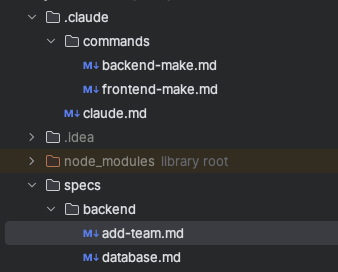
Tips
- Create multiple command types
Don’t stop at backend commands. Create specialized commands for:
- Frontend components (/frontend)
- Test writing (/write-tests)
- Documentation (/document)
- Use hierarchical specs
For complex features, use nested checkboxes:
- [ ] Implement user authentication
- [ ] Create user model
- [ ] Add password hashing
- [ ] Generate JWT tokens
- [ ] Create login endpoint
- [ ] Create logout endpoint- Common pitfalls to avoid
- Too vague specs: “Implement user management” vs “create addUser method that accepts email and password”.
- Massive specs: Break large features into smaller, manageable chunks
- Not testing: Include test requirements in your specs
By combining project commands, checkbox specifications, and Git version control, you transform Claude Code from a helpful assistant into a systematic development partner. This approach brings the predictability and safety of traditional development to AI-assisted coding.
The beauty of this system is its simplicity: write what you want, let Claude implement it, and use Git as your safety net. No more fear of AI going rogue, no more lost progress, and no more confusion about what’s been done.
Start small with a single command and a simple spec file. Once you experience the power of this workflow, you’ll never go back to the old way of working with AI coding assistants.
Happy coding, and remember: when in doubt, git reset! 🚀